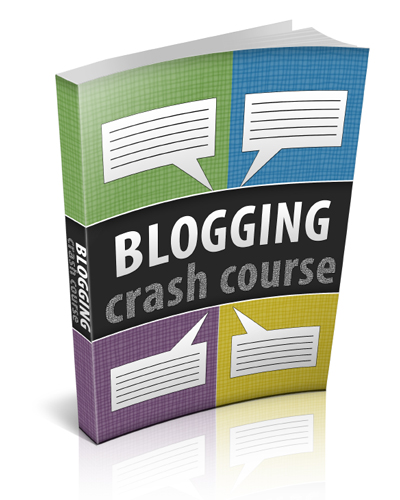WordPress is a fantastic way to manage, edit and control content on your website. WordPress has many Search Engine Optimization (SEO) benefits as well. Many people who have WordPress sites, like the self-managed capability, but it’s just not convenient to login to post content when they would like.
A website that lacks regular updates will be seen as Google as stale and not maintained, which will negatively hurt your rankings. Posting as little as 2 or more times a month to your WordPress blog can keep your SEO rankings happy. In addition it has the opportunity to cast a wider net, and rank for additional keywords on Google. Which means more opportunity to reach a wider audience.
I’m going to show you how to schedule your WordPress blog posts.
How do I schedule WordPress posts?
- In WordPress, go to Posts and click “Add New”.
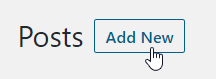
- Create a title and Click the link next to Publish on the right.
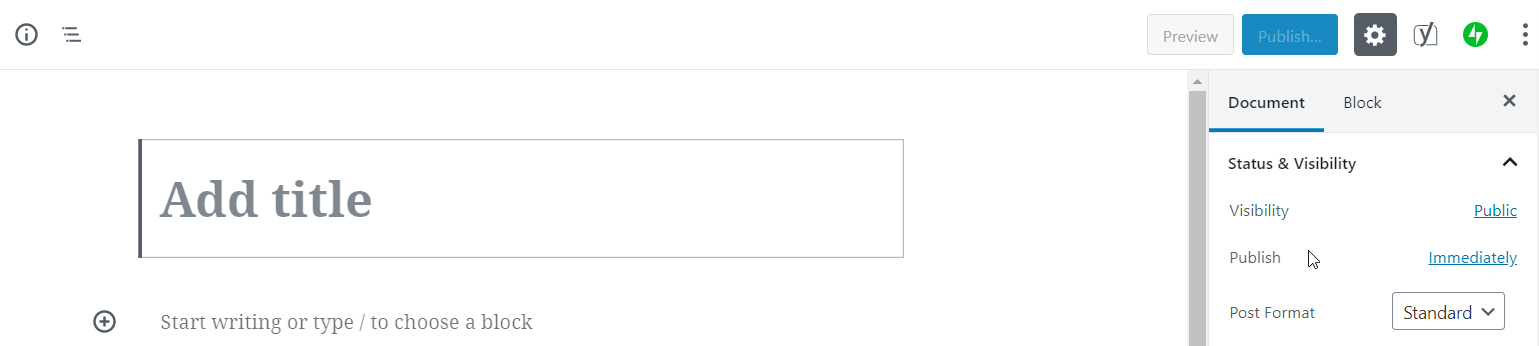
- Change the date and time to when the post should show on the website.
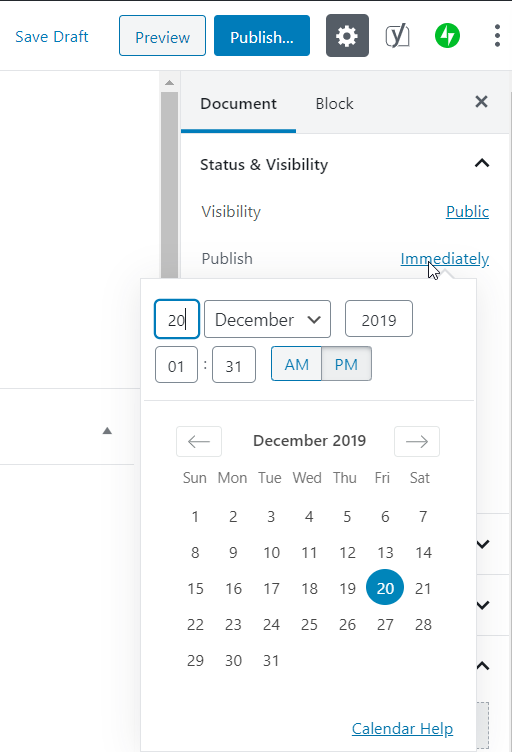
- Click Schedule at the top. The button changed from Publish when the date was changed.
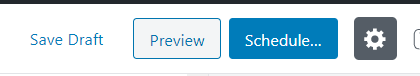
When viewing “All Posts” the scheduled post will show up. You can edit the scheduled WordPress post from there. Repeat this for each new blog post you would like to schedule. Additionally you can edit SEO items, add images and get the post completely done well in advance. Doing this process once a month or 2 can have significant SEO value to your website rankings. And the amount of time managing your WordPress website drops significantly.
How To Create A Blog?
The Internet is full of articles and guides about learning how to create a blog. Truth be told it’s a lot easier to learn how to make a blog than it used to be. That’s why I created this Blogging Crash Course, How to start your own blog in less than 15 minutes, Free E-book reveals how.