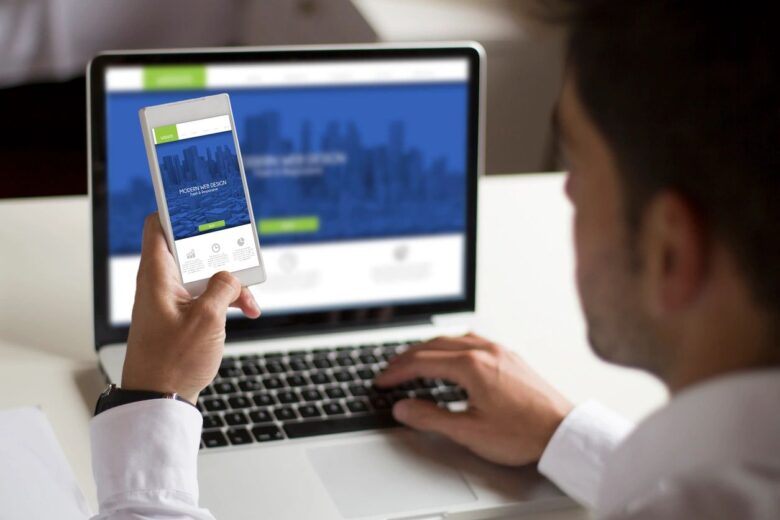In a digital landscape teeming with cyber threats, fortifying your online presence isn’t just a good idea—it’s a necessity. And when it comes to building and maintaining a website, especially on the ubiquitous WordPress platform, security should be at the forefront of your mind.
Why Secure Your WordPress Site?
WordPress powers a significant chunk of the internet, making it a prime target for malicious activities. Hackers, bots, and cyber-criminals are constantly probing for vulnerabilities to exploit. But fear not! Here are some practical tips to armor up your WordPress fortress:
1. Keep Everything Updated
Updates aren’t just for new features—they often contain crucial security patches. Stay on top of WordPress core updates, plugins, and themes. Outdated software is a welcome mat for cyber threats.
2. Fortify with Strong Credentials
Your password is the first line of defense. Use complex, unique passwords for your WordPress admin account, database, hosting, and FTP. Consider using a password manager to handle the complexity.
3. Embrace Two-Factor Authentication (2FA)
Add an extra layer of protection with 2FA. This means even if someone gets hold of your password, they’ll still need another form of authentication (like a code sent to your phone) to access your site.
4. Choose Trusted Themes and Plugins
Opt for reputable themes and plugins from known sources. Avoid downloading from sketchy sites or pirated versions, as they might come loaded with malware.
5. Regular Backups Are Non-Negotiable
In the event of a security breach, having recent backups can be a lifesaver. Set up automatic backups of your WordPress site regularly. There are numerous plugins available that make this process a breeze.
6. Harden Your WordPress Security
Consider implementing security plugins and techniques to harden your WordPress site. Tools like security plugins, SSL certificates, and firewall configurations can add layers of protection.
7. Limit Login Attempts
Brute force attacks involve countless login attempts. Combat this by limiting login attempts and implementing a lockout policy. You can use plugins to enforce this measure.
8. Secure Your Hosting Environment
Choose a reputable hosting provider that emphasizes security. A secure hosting environment can significantly reduce vulnerabilities and offer additional layers of protection.
9. Monitor and Audit Regularly
Keep an eye on your site’s activities. Monitor logs, review security reports, and conduct regular security audits. This proactive approach can help you catch potential threats early.
10. Educate Yourself and Your Team
Stay informed about the latest security threats and best practices. Educate everyone who has access to your WordPress site about the importance of security measures and how to implement them.
Final Thoughts
Securing your WordPress site isn’t a one-time task—it’s an ongoing commitment. By following these tips and staying vigilant, you can significantly reduce the risk of falling victim to cyber-attacks and safeguard your online presence.
We offer affordable WordPress Security that includes lots of features to make your WordPress site safe for all of your visitors.
Remember, the goal is not just to build a website but to build a secure digital haven that instills trust and confidence in your visitors.
Stay secure, stay proactive, and keep your WordPress fortress impenetrable!